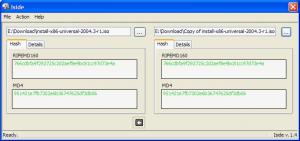Iside
4.2 Build 1020
Size: 11.5 MB
Downloads: 4870
Platform: Windows (All Versions)
If you need to view a file’s hash code, if you want to get two files and compare their hash codes, if you need to verify .mdsum checksums, and if you want to compare files and/or folders, then you need to get the LittleLite Software-developed checksum based comparison tool Iside, a powerful and easy to use hash function of message direct computing tool.
3.6MB is the size of the Iside installation file. Even on a less than spectacular internet connection, it will not take long for the download to complete. The same can be said about the installation process. It’s nothing more complicated than running the installation file and clicking through a setup wizard. The simple process will complete in little time.
On the application’s interface you will find a traditional File Menu in the upper left hand corner, buttons for several Iside functions beneath, and a pane that displays hash info. Click the blue button in the bottom right hand corner and Iside’s interface will expand so that you can load and compare files.
To view a file’s hash info, you need only drag and drop it onto Iside; alternatively, you can use the “Select file” button from the upper right hand corner of the “Open file” option from the File menu. The file will be quickly loaded and Iside will display its hash info on its interface. The report presented by Iside can be exported as a TXT file and it can be printed out.
With Iside you can also compare the hash info of two files to see if it matches. Load a file in the left panel, load another one in the right panel, and if the hash info matches, Iside will highlight it in green. If it doesn’t match, it will not do such a thing.
Comparing files is not the only thing Iside can do – it can also compare folders. And if you throw Task Scheduler in the mix, you can set it up so that unattended folder comparison tasks are performed automatically.
30 days is the maximum amount of time you can use Iside for free. To keep using the application once this trial period is over, you will have to get a license.
Iside is a very handy tool for accessing hash info. It supports numerous checksums and hash codes and it is quite easy to use.
Pros
Works with anything from Windows 2000 up to Windows 7. The Iside interface is quite simple and easy to figure out. You can compare files and folders. It displays the hash info of any file you load; support for many checksums and hash codes is provided.
Cons
Free to use for a 30-day trial; nag screen.
Iside
4.2 Build 1020
Download
Iside Awards

Iside Editor’s Review Rating
Iside has been reviewed by George Norman on 26 Jun 2012. Based on the user interface, features and complexity, Findmysoft has rated Iside 4 out of 5 stars, naming it Excellent